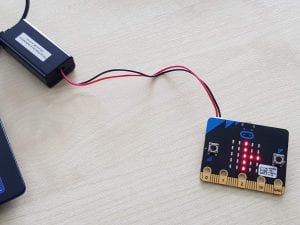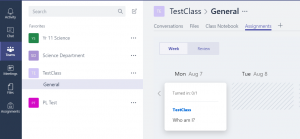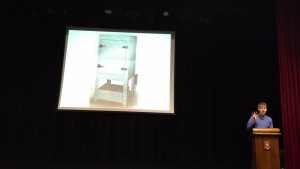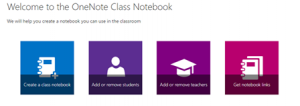I had the opportunity to attend BioliveChem17 conference at St. Peter’s College from July 10th -12th. I had not attended one for over 10 years so was looking forward to connecting with like-minded educators.
Having arrived early was a neat opportunity to check out the exhibitor stands. I was hoping for more exhibitors but unfortunately, it was limited probably due to other similar conferences held around the country at the same time.
Day 1
I met up with some amazing educators from East Auckland schools and virtual friends that I met in person for the first time particularly @TonyCairns and @nickmajor81 both of whom are outstanding tweeps worth following on Twitter.
KeyNote: Author @sam_kean

He inspired us with the early history of oxygen and air and its discoveries. Teaching chemistry through story telling where learning has been weaved into the stories makes it relevant and fun for students to engage not only with the subject but will hopefully inspire them in their pursuit for answers as science citizens. For.e.g Einstein had a key role in the refrigerator manufacture industry. He wanted to create refrigerators that were safe to use and did not leak pollutants into the atmosphere after reading a newspaper story of a family being poisoned by their own
For.e.g Einstein had a key role in the refrigerator manufacture industry. He wanted to create refrigerators that were safe to use and did not leak pollutants into the atmosphere after reading a newspaper story of a family being poisoned by their own refrigerator. Unfortunately, Freon was discovered by another group which was cheaper and easier to use and as we know today is the largest contributor of CFC’s.

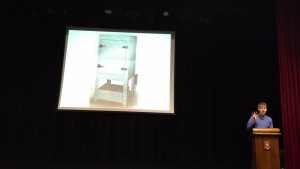
Session 2 The MindLab Mila Inkila
This session was a challenge to educators around how we foster collaboration and communication within our classrooms. It was an interactive group session that got us thinking about what we need to be delivering in our classrooms as science educators.

The key skills required for lifelong learning are:
- Literacy
- Numeracy
- Scientific Literacy
- ICT literacy
- Financial Literacy
- Cultural and civil literacy
- Critical thinking/problem solving
- Creativity
- Communication
- Collaboration
- Curiosity
- Initiative
- Persistence/Grit
- Adaptability
- Leadership
- Social and cultural awareness
Our vision is for young people:
- who will be creative, energetic and enterprising
- who will seize the opportunities offered by new knowledge and technologies to secure a sustainable, social cultural, economic and environmental future for our country… (NZC)
While the key messages were not new to me I was surprised that there are plenty of educators out there who need support in understanding this new paradigm shift. The MindLab provides Postgraduate courses together with scholarships which will be worth checking out.
Session 3 Dr Carrie Swanson (Infection Busters)
Would you have ever thought of bringing drama into your science lessons? Carrie blew my mind away as she articulated so well how we can combine drama into sciences. Drama creates opportunities for students to talk and have conversations around their learning.
Drama in Science
The day wrapped up with dinner and a pub quiz which was heaps of fun.
Day 2
KeyNote Michelle Prinsep A Journey from Land to Sea: Bioactive Natural Products from Macro & Microorganisms
This session was interesting as it connected the Chem 3.2 and organic chemistry to context. The spirals of inquiry were well explained and the ongoing task of discovery, elimination, rediscovery as all being part and parcel of scientists work to make sense of the world around us.
Land to Sea
Session 2 Junior Science Experiments with David Preston
This was a fun hands on session that unpacked NOS. David made simple everyday lessons engaging when approached from a different perspective. For e.g the everyday Hydrogen test could include aspects of volume when collected in differently sized test-tubes.
Interestingly teaching less content at this school proved better outcomes for students as it improved engagement and performance. Use of online tools made students work easier and less tedious. Adding the aspect of science principles at the end of each practical made it relevant.
Session 3 Scholarship chemistry with Ian Torrie
This was an insightful session around scholarships and preparation. Scholarship prep needs to occur earlier rather than later and acceleration of students is not encouraged for chemistry. Interesting to note was that Chem 3.1 can be offered at Level 2 with sufficient background info.
Session 4: Science in flexible learning Spaces Suzanne Trask (University of Waikato)
Suzanne’s work with FLE’s has been insightful. Sciences need flexibility as the subject lends itself to spontaneity and kinesthetic learning. With FLE’s this is lost which is a concern. Repetition is also necessary for science learning and making allowances for this is important in FLE’s.
Science is a conceptual, knowledge-based discipline where learning takes place in a specific sphere. 60% of achievement standards begin with demonstrating and the shift towards booking labs for 20mins at a time can create increased teacher and lab technician workloads. Schools embracing new builds will need to be mindful of staff who will transition to these spaces where ownership has been found to be a significant issue.
Theme-based learning has been found to take a significant amount of curriculum planning, collaboration. There will be a need for assessing progression around the curriculum lines. Planning has shifted from easy planning to lots of deliberate planning in FLE’s.
Day 3: Field trip t Evonik Degussa Hydrogen Peroxide Plant.
This was a highlight for me. Seeing science in action and hearing young employees speak about the various pathways that science lead to was encouraging. In schools, we tend not to speak about the pathways hidden from us particularly the lucrative trades fields that progress to better-paying jobs. To encourage students to remain in the sciences it is important to open options for general science together with core science at all levels. There is also a need for practical students in engineering.
Evonik Hydrogen Peroxide Plant
I returned back home a little more knowledgeable and having connected with some amazing educators from around NZ.

 Twenty-first century skills are an important component of educational delivery today and these include computational thinking, collaboration, communication, critical thinking, creativity.
Twenty-first century skills are an important component of educational delivery today and these include computational thinking, collaboration, communication, critical thinking, creativity.